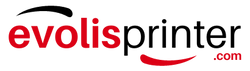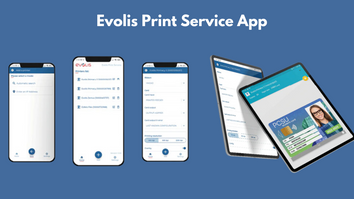In today's fast-paced world, efficiency and convenience are key, especially when it comes to printing and personalizing cards. The Evolis Print Service app offers a solution that allows users to print from their Android or iOS devices to any compatible Evolis card printer. Whether you are in the office, on the go, or managing an event, this free app provides the flexibility to print in a wide range of environments, without the need for a computer. Let's dive into how the app works and how it can enhance your card printing needs.
What is the Evolis Print Service App?
The Evolis Print Service app is a mobile printing solution designed specifically for Evolis ID card printers. It lets users print directly from their smartphones or tablets to any supported Evolis printer. This app is especially useful for environments where quick, on-the-go printing is necessary, such as events, offices, or educational institutions.
By downloading the app, users can easily print credit card-sized cards (CR80 format), including visitor badges, ID cards, access badges, and more, directly from their mobile devices. It's a seamless way to integrate mobile technology into your card printing processes, offering simplicity, flexibility, and ease of use.
How Does the Evolis Print Service App Work?
The process to start printing with the Evolis Print Service app is incredibly simple and can be completed in just three easy steps:
Step 1: Download the App
The app is free and available for download from both the Google Play Store and Apple App Store. Once installed, the app is ready to use and designed to be intuitive for all users.
Step 2: Connect Your Printer
After downloading the app, the next step is connecting your Evolis printer to your mobile device. The app automatically detects available printers on your network. Alternatively, you can manually add printers by entering their IP address. There is also the option to connect directly via USB, providing flexibility for different printing setups.
Step 3: Print in CR80 Format
Now you're ready to print! Using the print function on your mobile device, you can easily print in the credit-card sized CR80 format. This makes it simple to create personalized cards, from ID badges to access passes, all directly from your smartphone or tablet.
Features and Customization
The Evolis Print Service app doesn't just make printing easier; it also provides several customization options, ensuring the final product meets your specifications. From your mobile device, you can access the same print settings you'd expect on a computer:
- Choice of ribbon type for different card designs
- Management of card input and output for smoother operation
- Printing resolution adjustments for high-quality output
- Double-sided printing for full-card design
- Color profile application for accurate color reproduction
These options make the Evolis Print Service app adaptable to a variety of printing needs, whether you're working with basic ID cards or more complex designs.
Compatibility and Integration
One of the standout features of the Evolis Print Service app is its compatibility with a wide range of business and consumer apps. Whether you're using Google Docs, Microsoft Word, or even your photo gallery, you can easily print directly from these applications using the Evolis printer. This makes the app highly versatile for both professional and personal use.
In addition, the app allows users to connect and manage multiple printers, either via automatic search or by entering their printer's IP address. It's just as easy to delete linked printers when no longer needed, offering great flexibility for users in different environments.
Use Cases Across Industries
The ability to print from mobile devices offers huge benefits for various sectors. Here are just a few ways the Evolis Print Service app is being used:
- Hotel Industry & Leisure: Personalizing access badges, such as hotel room keys or event passes, directly from a mobile device.
- Government: Issuing official documents, like voter cards or beneficiary IDs, on-site using a tablet.
- Corporate: Issuing personalized visitor badges quickly and efficiently for temporary use.
- Education: Instant personalization and issuance of student ID cards, ideal for new students or events.
These are just a few examples of how businesses can use the Evolis Print Service app to streamline card printing processes, enhancing productivity and customer satisfaction.
Deployment and Custom Solutions
The Evolis Print Service app is ready to use right out of the box, providing a fast and efficient solution without requiring additional development. However, for businesses with custom requirements, Evolis also offers an SDK (Software Development Kit) that allows developers to integrate mobile printing functionality into bespoke projects.
Printer Compatibility
To use the Evolis Print Service app, your Evolis printer must support either Wi-Fi or Ethernet connectivity. The app also allows for USB printing, ensuring a wide range of connectivity options. Here is a list of printers compatible with the Evolis Print Service:
- Agilia-Retransfer ID Card Printer: Offers the highest print quality and security for all your cards using Evolis’ advanced retransfer technology.
- Primacy 2-ID Card Printer: A high-performance card printer designed for creating secure, personalized cards.
- Zenius Card Printer: A compact and agile card printer ideal for basic card printing needs.
- Elypso Card Printer: A versatile front-feed card system suitable for a variety of applications.
Multilingual Support
The Evolis Print Service app is available in four languages: English, French, Spanish, and Chinese, making it accessible to a global audience.
Contact us today
The Evolis Print Service app offers a convenient and flexible solution for printing on Evolis card printers directly from mobile devices. Whether you're working in hospitality, government, education, or corporate settings, this free app is designed to streamline your card printing process, making it easier than ever to personalize and print ID cards, badges, and more. Ready to use, customizable, and compatible with a range of Evolis printers, this app is the perfect solution for businesses and individuals who need to print on the go. Contact us today to speak with a expert, if you still have more questions about the Evolis Print Service app.