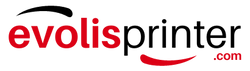Keeping your Evolis Zenius ID card printer in top condition requires regular maintenance, including changing the printer ribbon when necessary. Follow this step-by-step guide to ensure a smooth ribbon replacement process.
Step 1: Power On the Printer
Before changing the ribbon, make sure your printer is powered on:
- Connect the power cable to the power supply unit.
- Plug the power cable connector into the printer.
- Insert the end of the power cable into an earthed power socket.
- The control panel lights up, indicating the printer is functioning properly.
Step 2: Open the Feeder and Remove Packing Material (For First-Time Use)
If you are setting up the printer for the first time:
- Open the feeder compartment.
- Remove the polystyrene packing piece by pulling it upwards and towards you.
- Close the feeder securely.
Step 3: Open the Printer Cover
- Locate the top cover of the printer.
- Lift the cover to access the ribbon compartment.
Step 4: Insert the Ribbon
- Take the new ribbon and align it correctly inside the compartment.
- Place the ribbon so that it matches the designated slots.
- If necessary, adjust the gauge level to ensure the ribbon fits properly.
Step 5: Close the Cover Securely
- Lower the printer cover back into position.
- Press down until you hear a click, ensuring the cover is locked in place.
Step 6: Automatic Ribbon Positioning
Once the ribbon is installed and the cover is securely closed, the printer will automatically position the ribbon, preparing it for printing.
Additional Tips:
- Always use genuine Evolis ribbons for optimal print quality and longevity.
- Store ribbons in a cool, dry place to prevent damage.
- Regularly clean the printer to maintain print performance and avoid ribbon-related errors.
By following these steps, you can quickly and efficiently change the ribbon on your Evolis Zenius ID card printer, keeping your ID card printing operations running smoothly. Contact us today if you are having trouble or want more information on the Evolis Zenius ID Card Printer.