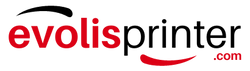The Evolis Agilia card printer is known for its robust functionality and user-friendly operation, making it an ideal choice for creating high-quality ID cards. However, like any ID card printer, proper installation of the printing ribbon and retransfer film is crucial to ensure optimal performance and longevity. This guide will walk you through how to install both the printing ribbon and retransfer film step by step.
Installing the Printing Ribbon
The printing ribbon is a vital component that produces the color or monochrome images on your ID cards. Proper installation ensures the ribbon feeds correctly and prints smoothly.
Step-by-Step Instructions for Installing the Printing Ribbon:
- Take the Printing Ribbon
Start by ensuring you have the correct ribbon type for your Evolis Agilia printer. Check your printer’s manual for the appropriate ribbon model. - Insert the Start (Full) Roll of the Ribbon on the Orange Spindle
Take the full roll of the ribbon and place it on the orange spindle inside the printer. Make sure the ribbon unwinds upward as you place it in the spindle. You should hear a click sound, which confirms the ribbon is correctly inserted. Ensure that the etiquette (label) on the ribbon's side points in the same direction as the arrow on the spindle. - Put the Ribbon Around the Pins
Once the ribbon is in place, guide it around the designated pins inside the printer to ensure it tracks correctly. - Insert the Finish (Empty) Roll of the Ribbon on the Black Spindle
Now, insert the empty roll (where the used ribbon will wind) onto the black spindle. - Tighten the Ribbon Using the Wheel
On the outside of the cassette, there is a small wheel. Turn the wheel one full rotation in the direction of the arrows to tighten the ribbon. This step ensures that the ribbon is properly tensioned for smooth operation during printing.
Installing the Retransfer Film
The retransfer film is an essential part of the printing process in retransfer printers like the Evolis Agilia. This film transfers the printed image from the ribbon onto the ID card. Proper film installation is key for clean, sharp prints.
Step-by-Step Instructions for Installing the Retransfer Film:
- Take the Retransfer Film
Make sure you have the correct retransfer film, which is compatible with your Evolis Agilia printer. - Insert the Start (Full) Roll of the Film on the Blue Spindle
Place the full roll of retransfer film on the blue spindle. This time, ensure the film unwinds downward. Like the ribbon, you should hear a click that confirms the film is securely placed. Again, ensure that the etiquette (label) on the side of the roll points toward the arrow on the spindle. - Put the Film Around the Pins
Guide the retransfer film around the appropriate pins to ensure it follows the correct path through the printer. - Insert the Finish (Empty) Roll of the Film on the Black Spindle
Place the empty roll on the black spindle, where the used portion of the film will be collected during printing. - Tighten the Film Using the Wheel
Use the external wheel on the cassette to tighten the retransfer film. Turn the wheel until you reach the second set of black marks on the film, following the direction of the arrows. This step ensures proper alignment and tension, which is crucial for flawless retransfer printing.
Final Checks and Testing
Once both the printing ribbon and retransfer film are installed, close the printer’s cover and power it on. The printer should automatically detect and calibrate the new ribbon and film.
Print a Test Card
After installation, it’s a good idea to print a test card to ensure that everything is working properly. If the print quality is poor or there are any alignment issues, revisit the steps to make sure the ribbon and film are installed correctly and tensioned appropriately.
Tips for Maintaining Optimal Performance
- Use Genuine Evolis Consumables: To ensure the best print quality and extend the life of your printer, always use genuine Evolis ribbons and films.
- Store Consumables Properly: Keep both the ribbons and retransfer films in a cool, dry environment, away from direct sunlight, moisture, or excessive heat.
- Monitor Usage: Most Evolis printers, including the Agilia, will notify you when ribbons and films are running low. Plan replacements ahead to avoid workflow interruptions.
Contact us today
Installing the printing ribbon and retransfer film in your Evolis Agilia card printer is a simple yet critical process that directly impacts the quality of your printed cards. By following the steps outlined above, you can ensure smooth operation, vibrant prints, and extended printer longevity.
If you need additional help or replacement supplies for your Evolis Agilia printer, contact us for expert assistance and a full range of printer accessories. Happy printing!