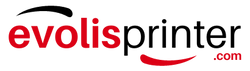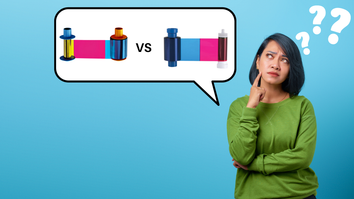Choosing the right ribbon for your ID card printer is essential to achieving high-quality prints and ensuring your cards meet your organization’s needs. With various types of ribbons available—each designed for specific purposes—selecting the correct one can improve your printer’s performance, enhance the durability of your cards, and even add layers of security. In this guide, we’ll walk you through the different factors to consider when choosing the right ribbon for your ID card printer.
1. Know Your Printer Model
The first step in choosing the right ribbon is identifying your printer model. Not all ribbons are compatible with every printer, so it's important to use ribbons that are designed for your specific machine. Using the wrong ribbon could lead to print errors, poor quality, or even damage to the printer.
Tip: Explore our new Supply Finder on the homepage to easily find the right supplies for your printer.
2. Determine Your Printing Needs
Your organization’s specific needs will greatly influence the type of ribbon you should choose. Are you printing high-resolution photo IDs? Do you need simple text and barcodes? Consider what features are most important for your cards, such as color, durability, or security.
Here’s a breakdown of common ribbon types and what they’re best suited for:
- YMCKO Ribbons: Full-color ribbons ideal for vibrant, photo-quality prints. The clear overlay (O) adds protection to the card. Best for organizations that require photo ID badges or cards with logos and detailed images.
- YMCKOK Ribbons: Similar to YMCKO, but with an additional black (K) panel for dual-sided printing. This ribbon is perfect for cards that require full color on one side and black text or barcodes on the other, such as employee badges or membership cards.
- Monochrome Ribbons: These print in a single color and are ideal for simple text, barcodes, or line art. Monochrome ribbons are cost-effective and print faster than color ribbons, making them suitable for visitor badges or temporary IDs.
- Laminate (Overlaminate) Ribbons: Used to apply a clear protective layer over the printed card. Ideal for cards that need extra protection from wear and tear or for high-security applications where tampering is a concern.
- Holographic Ribbons: These add a layer of visual security by printing holographic images or patterns onto the card. Best for high-security environments where counterfeiting is a concern.
3. Consider the Volume of Cards You’ll Print
The number of cards your organization prints regularly can also affect your ribbon choice. If you print high volumes of cards, you may need a ribbon that balances cost and efficiency.
- High-Volume Printing: If you print large batches of cards frequently, high yield ribbons may be more suitable for efficiency and versatility. Many modern printers also support batch printing, which allows you to print multiple cards at once.
- Low-Volume Printing: For smaller organizations or those with minimal printing needs, low yield ribbons can be a budget-friendly option that still delivers high-quality results.
4. Think About Security Requirements
Security is a critical consideration when selecting an ID card ribbon, especially for organizations in industries like healthcare, government, or finance, where counterfeit or tampered cards pose a serious risk.
- Enhanced Security Features: Look for ribbons that offer advanced security options, such as UV printing or holographic overlays, to deter counterfeiting.
- Data Encoding: Some ribbons work with printers that offer encoding options for smart cards, allowing you to add features like magnetic strips, RFID chips, or barcodes for access control.
5. Evaluate Durability Needs
The durability of your printed ID cards depends not only on the printer but also on the type of ribbon you use. Cards that are handled frequently or exposed to harsh environments will benefit from ribbons that add protective layers.
- Laminate Ribbons: These add a clear, protective overlay that increases the lifespan of the card and protects it from scratches, fading, and general wear.
6. Match the Ribbon to the Card Material
Different ID card materials may require specific ribbon types. For instance, standard plastic cards (PVC) can be printed on with most ribbons, but if you're using composite or access cards embedded with chips, you may need a ribbon compatible with that material.
7. Consider Your Budget
Your budget will play a role in determining which ribbon is best for your organization. While full-color ribbons like YMCKO offer flexibility and high-quality prints, they may be overkill for simple black-and-white designs. Monochrome ribbons are significantly less expensive and print faster, making them a good option for organizations on a tighter budget or with minimal design needs.
Cost-Saving Tip: Always compare the cost per print for each ribbon type to ensure you’re getting the best value based on your needs.
8. Look at Printer Compatibility
Finally, always ensure that the ribbon you choose is compatible with your printer model. Manufacturers design specific ribbons for different models, so using the wrong ribbon can result in print quality issues or even damage your printer. Check your printer’s user manual or contact the manufacturer if you’re unsure which ribbon to use.
Need Help Choosing the Right Ribbon?
Selecting the right ID card printer ribbon involves balancing print quality, volume, security, and cost. Whether you need a versatile full-color ribbon, a cost-effective monochrome option, or advanced security features, choosing the right ribbon ensures your cards look professional and last longer.
Still unsure which ribbon is best for your needs? Contact us today for expert advice, and we’ll help you find the perfect solution for your ID card printing requirement