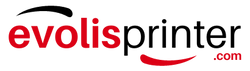Maintaining your Evolis Badgy 100 or Badgy 200 card printer is essential for ensuring long-term reliability and high-quality card printing. Over time, dust and debris can accumulate inside the printer, affecting performance and print quality. Fortunately, cleaning the printer is easy using the specially designed “T” shaped cleaning card.
In this blog, we’ll walk you through the recommended cleaning process to keep your printer in peak condition
Materials You’ll Need:
-
One “T” shaped Evolis cleaning card (single use only)
Step-by-Step Cleaning Instructions:
-
Open the Printer Cover- Lift the cover to access the ribbon compartment.
-
Remove the Ribbon- Take out the ribbon to allow the cleaning card to move through the printer properly.
-
Close the Printer Cover- Make sure it’s securely closed until you hear a click.
-
Remove All Cards from the Feeder- Take out any blank cards from the input tray before starting the cleaning cycle.
-
Activate Cleaning Mode- Double-click the control button on the front of the printer. This prepares the printer to accept the cleaning card.
-
Insert the “T” Shaped Cleaning Card- Place the card into the feeder as indicated in the user manual. The printer will automatically begin the cleaning cycle.
-
Remove the Cleaning Card- Once the cycle is complete, remove the card. Discard it, as each “T” shaped card is designed for single use only.
Recommended Cleaning Frequency
-
Standard Use: Clean the printer at least once per year.
-
Heavy Use or Dusty Environments: Clean more frequently to prevent build-up and wear.
Why Regular Cleaning Matters
Keeping your printer clean helps prevent:
- Poor print quality or streaking
- Card feeding issues
- Premature wear on internal parts
A clean printer performs more consistently, reduces downtime, and extends the life of your investment.
Need Help or Supplies?
If you need help with the cleaning process or need to purchase genuine Evolis cleaning cards, our team is here to support you. Reach out with questions or browse our selection of printer supplies to keep your Badgy printer running like new.