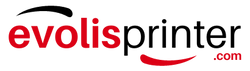The QR code is making a strong comeback, and Evolis printers make it easier than ever to integrate this versatile technology into PVC cards. Many industries—from retail to healthcare—are rediscovering the benefits of QR codes, particularly as they seek contactless solutions. With Evolis printers, businesses can effortlessly print high-quality QR codes on PVC cards, enhancing customer experience, security, and efficiency.
Why QR Codes are trending
Initially seen as a passing technology, QR codes have become a staple in modern interactions, especially after the COVID-19 pandemic. Here's why they're back in demand:
- Touchless Interaction: QR codes enable contactless interactions—just scan with a smartphone camera, no physical contact needed.
- User-Friendly: They don’t require a special app; scanning is straightforward and efficient.
- Eco-Friendly: Businesses can replace printed brochures or paper forms with QR codes, reducing waste.
- Real-Time Updates: The information linked to a QR code can be updated without having to reprint the card.
Why Print QR Codes on PVC Cards?
Printing QR codes on PVC cards offers numerous benefits across various industries:
- Durability: PVC cards are resistant to wear and tear, ensuring longevity.
- Portable and Convenient: With the size of a credit card, these are easy to carry and access.
- Enhanced Image: QR codes on PVC cards add a modern, tech-savvy touch to your brand.
Potential Applications for QR Codes on PVC Cards
- Retail: Use PVC cards with QR codes for loyalty programs, gift cards, and promotions. Customers can scan the code to unlock deals, product information, or even shop online.
- Events & Leisure: PVC cards with QR codes can automate entry into events or venues, and in restaurants, QR codes can replace physical menus.
- Business: In corporate environments, employee badges with QR codes can control access to secure areas or services like printers or vending machines.
- Healthcare: PVC cards with QR codes can store patient information, such as medical records or appointment schedules.
How to Print QR Codes on PVC Cards with Evolis Printers
Creating a PVC card with a QR code is simple using an Evolis printer. Here’s what you’ll need:
- Evolis Printer: Any Evolis printer can generate QR codes on PVC cards, offering professional-grade printing quality.
- Design Software: Tools like cardPresso allow you to design the card and generate your QR codes effortlessly.
- PVC Cards and Ribbons: Make sure you have blank cards and ribbons to complete your project.
Step-by-Step Process
- Generate the QR Code: Use design software to create a QR code linked to your desired action—whether it’s a URL or contact info.
- Design the Card: Position the QR code on the card and add other elements like your logo or text.
- Print with an Evolis Printer: Load the PVC card into the printer and let the Evolis printer deliver high-quality results.
Why Evolis Printers Are Perfect for QR Codes on PVC Cards
Evolis printers are specifically designed to handle detailed printing tasks, making them perfect for QR code generation on PVC cards. Whether you need to print for retail, healthcare, or events, these printers provide the precision and quality needed for reliable, scannable codes every time.
Contact us today to learn how you can easily integrate QR codes into your PVC card printing with Evolis, and elevate your business with this innovative solution.