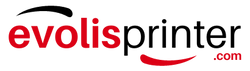If you're planning to print on proximity cards or smart cards, one important question to ask is: Can my current ID card printer handle these types of cards? The answer depends on your printer’s features, the card surface, and whether you need to encode data.
In this blog, we’ll explain how to determine printer compatibility and highlight some Evolis printer models that are specifically built to handle these cards.
What Are Proximity and Smart Cards?
Before diving into compatibility, it helps to understand what these cards are:
- Proximity cards contain a built-in RFID chip and are often used for access control. They do not require physical contact with a reader.
- Smart cards have embedded chips that store and process data for authentication, encryption, and other secure functions.
Both types are typically the same thcinkess as standard PVC cards, but contain internal electronics that impact printing and encoding.
Can My Printer Print on These Cards?
Most Evolis direct-to-card printers can print on proximity and smart cards as long as the surface is printable and flat. However, the embedded chip can sometimes interfere with print quality, especially if using a direct-to-card method.
Retransfer Printing for Uneven Surfaces
If your cards have raised areas or embedded chips, Evolis recommends using a retransfer printer like the Evolis Agilia. This model prints on a transfer film, which is then fused onto the card. The result is high-quality output even on uneven card surfaces, which is ideal for contactless and smart cards.
Card Thickness and Evolis Printers
Evolis printers like the Primacy 2 and Agilia support a range of card thicknesses. The Primacy 2, for example, handles cards from 0.25 mm to 1.25 mm (10 to 50 mil), which is suitable for most smart and proximity cards. Always verify the card thickness range supported by your printer to ensure proper feeding and print alignment.
Do Evolis Printers Encode Smart or Proximity Cards?
Yes, but encoding capabilities depend on the configuration you choose.
Available Encoders for Evolis Printers:
- Contact smart card encoders (ISO 7816)
- Contactless smart card encoders (MIFARE®, DESFire®, iCLASS®, etc.)
- Magnetic stripe encoders
- Prox card personalization (Note: true prox encoding is often done externally, but Evolis printers can print onto pre-programmed prox cards)
For example, the Evolis Primacy 2 can be configured with multiple encoder options, making it a versatile solution for organizations needing secure credentials. You can even choose dual encoding options (contact and contactless) in a single unit.
Not Sure If Your Evolis Printer Is Compatible?
Here’s how to check:
- Review the printer’s technical specifications.
- Look at the encoder modules installed in your unit (or available for upgrade).
- Confirm that the card thickness and surface are within supported limits.
- Contact Evolis or your reseller with the card type you plan to use.
If you’re using an older Evolis printer that doesn’t offer encoding options, upgrading to a newer model like the Primacy 2 or Agilia may be necessary.
What If Your Printer Isn’t Compatible?
If your current printer doesn’t support proximity or smart cards:
- You can outsource card printing and encoding to a professional service bureau.
- Upgrade to a printer like the Evolis Agilia for advanced card types.
- Choose the Evolis Primacy 2 with the appropriate encoding modules for your card type.
Final Thoughts
Printing on smart and proximity cards is absolutely possible, but only if your printer supports the right features. Evolis offers several models that are compatible with smart and proximity cards, including the Primacy 2 and Agilia. These printers can be configured with the necessary encoders and support the card thicknesses required for high-quality output.
If you're unsure whether your Evolis printer is compatible or need help selecting the right configuration, contact us today. We’ll help you find the best solution for your card printing and encoding needs.