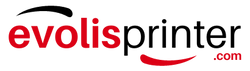Dust and debris may seem harmless, but for ID card printers, they can be a silent threat. Tiny particles can scratch printheads, interfere with card feeding, cause print defects, and even shorten the lifespan of your printer. Fortunately, with a few straightforward habits and precautions, you can keep your printer clean, protect your investment, and maintain top-quality print results.
Here’s how to reduce the risk of dust and debris damaging your printer.
Keep Your Printing Environment Clean
The first line of defense is your workspace. Printers are sensitive devices, and operating them in dusty or high-traffic areas increases the chance that particles will find their way inside.
- Choose a clean location: Place your printer in an area away from open doors, windows, or busy hallways where dust is more likely to circulate.
- Limit airflow: Avoid placing printers directly under ceiling vents or near fans, which can blow dust into the printer.
- Regularly clean the area: Wipe down nearby surfaces to reduce dust buildup that could migrate into the printer.
Store Cards and Ribbons Properly
Plastic cards and printer ribbons can attract dust due to static electricity. If they’re left out, they become a source of contamination every time you print.
- Keep supplies sealed: Store blank cards in their original packaging or a closed container.
- Handle cards by the edges: This prevents transferring oils and dust from your hands onto the card surface.
- Keep ribbons boxed: Always store unused printer ribbons in their original packaging to protect them from dust and humidity.
Use Card Cleaning Swabs or Rollers
Many ID card printers, including Evolis models, use cleaning rollers to pick up dust before the card is printed. Make sure these rollers are clean and replaced as recommended.
- Install and replace rollers as scheduled: Check your printer manual for guidelines on how often to replace or clean the cleaning rollers.
- Use cleaning swabs for the feed path: Occasionally wipe the card path with an approved cleaning swab to remove any trapped particles.
Follow a Regular Cleaning Routine
Routine cleaning is one of the most effective ways to prevent dust and debris from causing problems.
- Use official cleaning kits: Each printer model typically has approved cleaning cards, swabs, and wipes. Using the correct kit ensures you don’t damage internal components.
- Run automated cleaning cycles: Many printers have built-in cleaning modes that work with special cards to clean the rollers and printhead.
- Wipe the exterior: Keeping the outside of the printer dust-free reduces the chance that particles will get inside during operation.
Cover the Printer When Not in Use
If your printer isn’t used daily, or if you work in a particularly dusty environment, a dust cover is an inexpensive way to protect it.
- Use a fitted cover: Many manufacturers or suppliers offer dust covers designed for specific printer models.
- Remove it before printing: Never operate the printer with the cover on.
Why This Matters
Preventing dust and debris isn’t just about keeping your printer looking clean. It directly affects print quality and reliability. Dust particles can:
- Scratch or damage the printhead, leading to costly repairs.
- Cause streaks, spots, or faded areas on printed cards.
- Result in card jams that interrupt production and waste supplies.
Taking a few simple precautions can save money on maintenance and ensure your printer continues to produce sharp, professional cards.
Need Help?
If you’d like personalized advice on cleaning supplies or maintenance plans for your printer, contact our team. We’re here to help you get the most out of your equipment and keep your operation running smoothly.