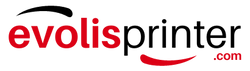When it comes to printing high-quality ID cards, the choice of ink or ribbon for your Evolis printer is crucial. Different types of ribbons serve specific purposes, and selecting the right one ensures that your cards are durable, visually appealing, and secure. Here’s a guide to understanding the types of ribbons compatible with Evolis printers and how to use them effectively.
Monochrome Ribbons
Monochrome ribbons are designed for printing in a single color. They are ideal for simple designs, such as text, barcodes, and single-color logos. Monochrome ribbons are available in various colors, including black, white, red, blue, green, and metallic colors like gold and silver.
- Best For: Cards that do not require full-color printing, such as loyalty cards, access control cards, and temporary ID badges.
- How to Use: Monochrome ribbons are economical and easy to install. Simply load the ribbon into the printer, ensuring that it is correctly aligned. Monochrome ribbons typically last longer than color ribbons since they do not require multiple panels for printing.
YMCKO Ribbons
YMCKO ribbons are full-color ribbons used for printing vibrant, high-resolution images. The acronym stands for Yellow, Magenta, Cyan, Black, and Overlay. This ribbon is ideal for printing ID cards with photographs, logos, and detailed graphics.
- Best For: Employee ID cards, student ID cards, membership cards, and any card that requires a professional appearance.
- How to Use: YMCKO ribbons are multi-panel, meaning each color is applied separately in layers. The overlay panel (O) adds a protective layer to the card, extending its lifespan. To use this ribbon, ensure your printer settings are configured for full-color printing, and regularly clean the printer to maintain print quality.
YMCKO-K Ribbons
YMCKO-K ribbons are similar to YMCKO ribbons but include an additional black panel (K) for printing on both sides of the card. The first YMCKO panels print the front side in full color, while the extra K panel prints in black on the back.
- Best For: Double-sided ID cards where the front requires full-color printing and the back needs black text or barcodes.
- How to Use: Like the YMCKO ribbon, the YMCKO-K ribbon should be installed with attention to alignment. Set your printer to dual-sided mode, and specify what content should be printed on each side.
KO Ribbons
KO ribbons are a two-panel ribbon consisting of a black panel (K) and a clear overlay (O). They are used for printing in black with a protective overlay.
- Best For: Cards that need crisp black text or barcodes with added durability.
- How to Use: Install the KO ribbon and set the printer to recognize the ribbon type. These ribbons are particularly useful for cards that require frequent swiping or handling.
Holographic Ribbons
Holographic ribbons add an extra layer of security to ID cards by overlaying a holographic image. This feature makes it difficult to replicate or tamper with the card.
- Best For: High-security environments like government buildings, airports, and financial institutions.
- How to Use: When using a holographic ribbon, ensure your card design accommodates the holographic elements. Install the ribbon, and adjust the printer settings to apply the holographic overlay correctly.
Tips for Using Evolis Printer Ribbons
- Regular Cleaning: To maintain the quality of your prints and extend the life of your printer, clean the printer regularly. Most Evolis printers come with a cleaning kit that includes cleaning cards and swabs.
- Proper Storage: Store your ribbons in a cool, dry place away from direct sunlight. This prevents the ribbon from drying out or becoming damaged.
- Check Compatibility: Ensure that the ribbon you choose is compatible with your specific Evolis printer model. Using the wrong ribbon can lead to poor print quality or damage to the printer.
- Ribbon Settings: Always adjust your printer settings to match the type of ribbon you are using. This ensures that the printer applies the correct amount of heat and pressure, resulting in optimal print quality.
Contact us today
Choosing the right ribbon for your Evolis printer is essential for producing professional, durable ID cards. Whether you need a monochrome ribbon for simple prints or a full-color YMCKO ribbon for detailed images, understanding your options will help you achieve the best results. With proper usage and maintenance, your Evolis printer and ribbons will provide high-quality prints for years to come. Contact us today for more information on ribbons for your Evolis ID Card Printer.