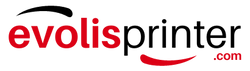An ID card printer is an essential tool for organizations that need reliable and professional identification cards. But what happens when your cards come out crooked, misaligned, or with uneven margins? Uneven printing is a common issue, and while it may look like a major problem, most causes are minor and easily fixable.
Here are the most common reasons why your ID card printer may be printing unevenly—and what you can do to fix it.
1. Card Misalignment
If your cards aren’t feeding into the printer correctly, the print may shift to one side or appear crooked. This often happens when:
- Cards are not loaded properly in the input hopper.
- Cards have rough edges, dirt, or static buildup.
- You’re using cards that are not the recommended thickness or quality.
Fix: Check that your cards are clean, flat, and properly stacked in the hopper. Always use high-quality, ISO-compliant cards designed for ID card printers.
2. Dirty or Worn Rollers
Feed rollers inside the printer help guide the card during printing. Over time, they can collect dust, oils, or debris, causing the card to slip slightly as it passes through.
Fix: Run a cleaning cycle with your printer’s recommended cleaning kit. Regular maintenance helps prevent buildup and ensures smooth card feeding.
3. Ribbon or Film Issues
If your ribbon isn’t installed correctly or is slipping during operation, your prints may appear uneven. Similarly, in retransfer printers, misaligned transfer film can cause skewed images.
Fix: Make sure your ribbon or film is properly seated and tensioned. If it looks damaged or worn, replace it with a genuine ribbon designed for your printer model.
4. Incorrect Printer Settings
Sometimes, the problem isn’t mechanical but digital. Incorrect card size or template alignment in your printing software can lead to off-center prints.
Fix: Double-check your print settings, card template, and printer driver configuration. Ensure your card size matches the actual card stock being used.
5. Mechanical Wear or Calibration Needs
Like any machine, ID card printers experience wear over time. If your printer has not been serviced in a while, it may need calibration to restore proper alignment.
Fix: Refer to your manufacturer’s calibration instructions or contact a service provider to realign your printer’s internal components.
Preventing Uneven Printing in the Future
- Use genuine supplies (cards, ribbons, and films).
- Clean your printer regularly with manufacturer-approved kits.
- Store cards in a dust-free, dry environment.
- Run periodic test prints to ensure alignment.
By taking these simple steps, you can keep your printer operating smoothly and avoid frustrating print issues.
Is your ID card printer still printing unevenly after troubleshooting? Our team specializes in servicing and maintaining all major printer brands. Contact us today for expert support and solutions tailored to your needs.